The only thing more abundant than coffee in a developer’s life is, well, technical documentation. It seems simple enough – you have a problem, you go through a few pages, and get your answer, that simple. Is it, though? Anyone who’s ever tumbled down the rabbit hole of Stack Overflow threads at 2 AM or squinted at API docs with the growing suspicion they’re written in an ancient, forgotten dialect will tell you: not quite.
Tutorials skip crucial steps, reference guides resemble dense textbooks, and help forums, while helpful, can send you on a wild goose chase for that one golden nugget of information. But there’s a light in the tunnel, and we’re here to help you find it.
Types of Technical Documentation
When you hear the word “Documentation”, you can never be sure what exactly to expect, as it is more of an umbrella term. Each of the types of materials provided by the producer of the software differs in form and purpose.
- Tutorials:
- Purpose: To guide users through new concepts or tasks, step-by-step.
- Importance: Ideal for beginners to get hands-on experience or for experts to brush up on new features or techniques within systems.
- Reference Guides:
- Purpose: To provide detailed information on commands, functions, syntax, and parameters.
- Importance: Helps those needing some more advanced knowledge or a quick syntax lookup to ensure accuracy.
- Cookbooks:
- Purpose: To offer solutions to common problems, formatted as concise problem statements with corresponding solutions.
- Importance: Useful for solving familiar problems efficiently, learning best practices, and implementing proven solutions for optimization and security.
- Help Forums:
- Purpose: To facilitate community-based support through Q&A, discussions, and shared experiences.
- Importance: Provides real-world solutions and advice, bridging the gap between formal documentation and practical application, while creating a sense of community among professionals.
- Wiki-form Documentation
- Purpose: To compile community-generated content that evolves as time goes by, offering a non-stagnant platform for knowledge sharing.
- Importance: Wikis are particularly valuable for covering the breadth of topics from basic concepts to advanced techniques, continually updated by the community.
- Knowledge Base:
- Purpose: To serve as an internal base of all information, structured in an easily navigable format, typically maintained by an organization to support both its users and team members. Here’s an example of a knowledge base.
- Importance: A knowledge basecamp help in resolving common queries and issues, while reducing the need for direct support. It’s an organized, searchable collection of pertinent information, guidelines, and troubleshooting steps.
Conventions in Database Documentation
Opening technical documentation is like opening a box of assorted chocolates— you’re not always sure what you’re going to get. But like chocolates, documentation comes with a guide on the lid, if you know how to read it. The conventions that we face on the box are of utmost importance. People used to a specific format will find it easier to get to the thing they were looking for.
Common Formatting
Common Formatting is the first thing you’ll notice. Syntax highlightings help you distinguish between what you can touch (commands) and what will bite (comments). Real-world code examples show you not just how to do something, but how it’s done in the wild. And then there are diagrams and charts, because sometimes, a good picture saves you a thousand-page scroll.
Terminologies
Terminologies are the next layer. It’s all about knowing your “indices” from your “triggers” and your “views” from your “stored procedures”. Then there’s the talk about ACID properties—no, not the kind that requires gloves to handle, but the principles that keep your data from dissolving into chaos. And let’s not forget about performance metrics, where words like “latency” and “throughput” remind us that faster and more efficient is the eternal quest.
Structural Conventions
Structural Conventions might sound dry, but they’re what keep you from getting lost. The Quick Start Section offers clear, simple instructions to get you up and running. API shows you all the back roads and hidden paths. Troubleshooting Guides, on the other hand, can handle (or at leas help you handle) the errors and bugs. Let’s not forget about Best Practices – the wisdom of the elders.
Getting better at reading technical documentation
Narrowing Down Search Terms
Learning a few tricks can save you a lot of time that otherwise would be wasted on getting a search engine to cooperate with you:
- Specificity is Key: Begin with detailed search queries. Broad terms cast wide nets, giving you a lot of, often irrelevant results. For instance, searching for “SQL injection prevention techniques” yields more targeted results than the broad term “SQL,” directing you to specific, useful information.
- Exact Phrases with Quotation Marks: Enclosing a phrase in quotation marks signals search engines to look for the exact phrase. For example, “index optimization in PostgreSQL” focuses the search on precise topics within PostgreSQL documentation.
- Keywords: Using technical keywords into your search queries guides you to more technical, and objectively more helpful documentation. Keywords such as “transaction management,” “data replication,” or “database partitioning” can lead to more specialized texts that directly address your needs.
- Exclusion of Terms with the Minus Sign: Utilizing a minus sign (-) before a term you wish to exclude from your search results can significantly refine the outcomes. This technique is particularly useful when common words have multiple meanings across different contexts, e.g., Java -coffee.
- Advanced Search Options: Many search engines and documentation sites offer advanced search functions that allow users to narrow down results by criteria such as publication date, site domain, or document type.
Skimming
Begin by scanning an introduction, summary, and any conclusions, as these sections often show you what’s to follow in the rest of the text. Headings and subheadings are there to guide you to the information most pertinent to your needs without the necessity of surviving through each word.
Utilizing the document’s table of contents can transport you to the sections of interest, without the need to read the whole text. If there’s a keyword that has to appear in the answer you’re looking for, a quick search (Ctrl+F or Cmd+F) can leapfrog directly to the information at hand. While skimming, consider lightly marking key points or jotting down notes for areas warranting a deeper dive later.
Code Samples
Aren’t code samples just great? – They are the ones that connect theory with real-world application. But remember about:
- Contextual Understanding: Before using the code sample, make sure you fully understand its context.
- Analyze and Dissect: Take the time to walk through the code sample line by line. Identify what each segment does, how it interacts with other parts, and why it’s necessary for the overall function.
- Test in a Controlled Environment: It goes without saying that you should test code samples in a controlled or development environment first. This allows you to observe its behavior, understand its impact, and make necessary adjustments without jeopardizing your live database.
- Consider the Version: Software and platforms change, and so will their code compatibility. As technical documentation is not always up-to-date, the version compatibility of the code sample is too often overlooked. Checking the documentation for version-specific notes or seeking version-compatible samples can save you from potential headaches
Engaging with the Community
A lot of people are afraid of asking questions online, but need it be like this? While it’s true that some Reddit posts asking for help can stir up a bit of outrage, it’s nevertheless an amazing tool for obtaining knowledge and insights that you won’t find in official documentation. The world of forums and discussion boards is vast and varied, ranging from ultra-specific to general.
Protip: If you can’t seem to find an answer to your question, go ahead and post a deliberately wrong answer. According to Cunningham’s Law, the fastest way to get the right answer on the internet is not to ask a question, but to post the wrong answer.
AI Can Help Too
If you’re feeling overwhelmed by the sheer volume of reading involved in staying current with technical documentation, you can always create your own GPT and make it go through the data for you. While you do need to have a Plus plan for it to work, there are no different solutions that would allow you to “have a chat” with the documentation in question. Here’s how you can do it.
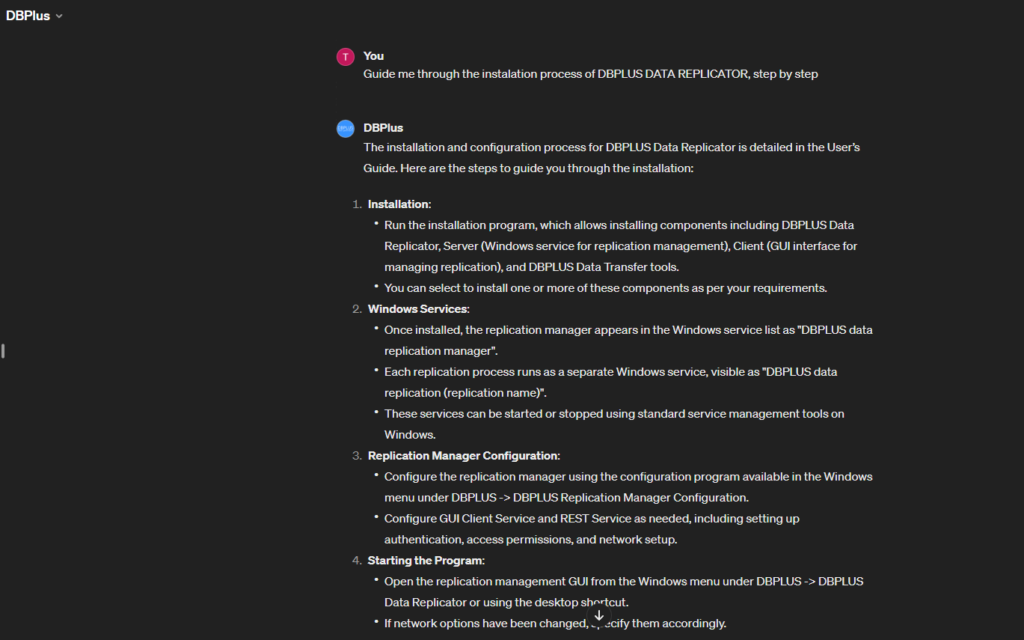
Conclusion
Sometimes it seems that, from tutorials to forums through knowledge bases and reference guides, everything is trying to confuse you. But trust us, documentation can be useful. That is if you use it correctly.
Approached with the right mindset and strategies, such as refining search terms for precision, skimming to identify the most useful parts quickly, understanding the context of code samples before application, and engaging with the community for diverse perspectives, these tools transform from sources of confusion to pillars of support.



